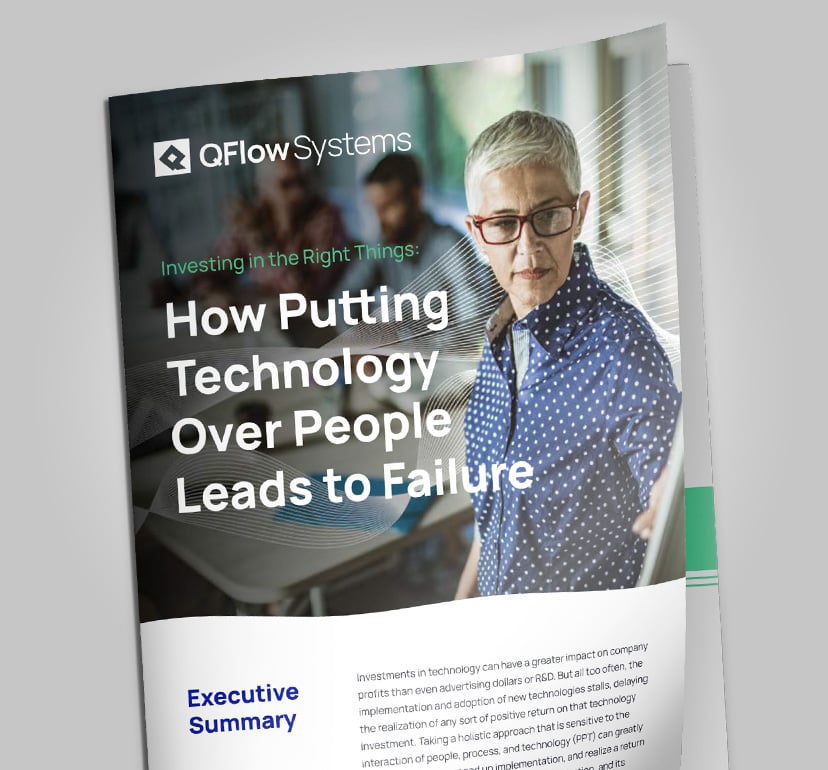What do the Industrial Revolution, Ford’s assembly line, and the COVID-19 pandemic have in common? They have all made us collectively reimagine the workplace. The first two left an indelible mark on what working looks like—and there’s a good chance that the latter will, too.
While some businesses have sailed through the in-person-to-remote transition with only minor hiccups, others have encountered significant roadblocks. Organizations that relied heavily on paper documents or siloed, ad hoc electronic filing systems have struggled to regain their pre-pandemic productivity and maintain the necessary level of security for sensitive and personally identifiable information.
When it comes to document management, what was once a trend or “nice to have” has now become a business necessity—maintaining document integrity and compliance with remote teams.
What is document integrity?
Document integrity means that records have an “unimpaired condition” and information remains in its original form. If there’s one remaining argument left for paper documents, it is that their integrity is difficult to compromise…without White-Out, that is.
Without systems in place, the integrity of electronic files can be easily compromised. It isn’t so easy to tell when electronic documents have been modified. If multiple versions exist with changes from different collaborators, it becomes difficult to track changes and identify which version to trust as the source of truth.
Challenges facing remote teams
Whether teams are working from home or collaborating across offices, it can be difficult to stay productive and maintain accuracy.
Paper documents are difficult to share, requiring mailing for routing which slows down processing times. Scanning or faxing documents for sharing can compromise the security of sensitive information and create duplicates that are difficult to keep track of for proper destruction.
Electronic documents are easier to share, but confusion or errors can result from a lack of version control. Sharing documents with sensitive information via email without encryption is risky and can violate compliance standards depending on the organization or industry.
Modern ECMs enable security and productivity
Organizations have been using enterprise content management (ECM) for many years. ECMs offer document encryption so sensitive information is difficult to compromise. Access to files can also be restricted to certain users, roles, or groups of users. Finally, ECM systems ensure proper version control and provide tracking of changes. This prevents multiple variations of documents from entering circulation and makes it easy to identify which changes were made by which users.
While any ECM is superior to ad hoc document management, many rely on networked systems that are installed on office workstations by an IT team. These systems work well when employees are on location, but they cannot be accessed by teams working outside of the office.
Cloud-based ECMs such as Q-Action can be accessed securely from anywhere with an internet connection. Employees can work as productively from home as they can from the office free from the worry of making routing mistakes or accidentally compromising the integrity of their documents.
Software-as-a-Service (SaaS) means faster implementation
Many businesses are showing a preference for software-as-a-service (SaaS) products over custom development. SaaS products like Q-Action can be tailored to align with an organization’s unique needs and are much faster to implement. Businesses under time pressure to adapt to a remote labor force can regain productivity quicker with SaaS software.
Preserve the integrity of your documents with Q-Action
Still searching for a content management solution for your remote teams? Q-Action is a cloud-based, SaaS product that can be tailored to streamline your operations and preserve the integrity of your documents. To learn more about Q-Action’s capabilities, or to schedule a consultation, connect with a QFlow Systems expert today!