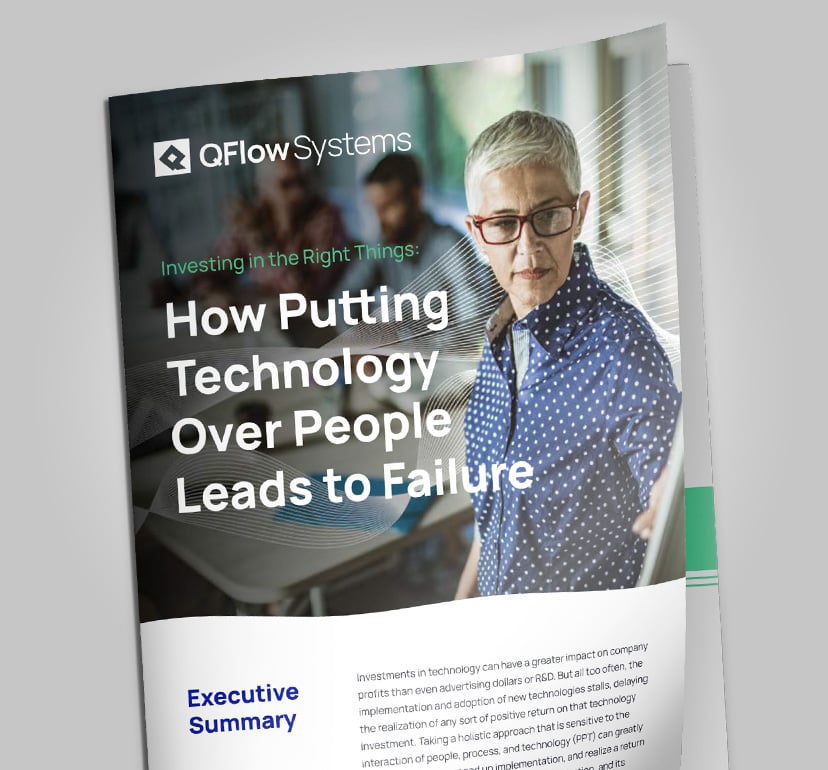We’re working hard to make Q-Action a more intelligent and powerful ECM than ever before, and we couldn’t do it without the help of our customers who work with our product day in and day out. Our team listens closely to the valuable insight users provide about the Q-Action experience. We’re excited to roll out our latest release that addresses some of the feedback we’ve received. Here’s a closer look at some changes you can look forward to in Q-Action 5.18.
Enhanced Search Capability: Better suggestions when uploading or searching for documents
Between uploading, naming, and searching for documents, you may spend a lot of time in the search bar. One of our goals in this latest update was to make these processes easier and more efficient.
We’ve improved Q-Action to provide more relevant suggestions on the naming of business objects and in the top (Global) search bar through new administrative configurations. These search engine enhancements will improve overall system efficiency, helping all users conduct more accurate and relevant searches to find documents quickly.
Increased Uploading Efficiency: Add a document to multiple business objects at once
Adding a single document to multiple business objects, such as borrowers, obligations, projects, etc., is an easy way to reduce time spent on document management. With Q-Action 5.18, you can add copies of a document to your key business objects in a single action and a fraction of the time.
How it Works
As an example, if you need to add the same document to two properties, you’ll simply upload the document, select a classification, and select as many properties as you want to add that document to. All index fields will also be applied to the documents.
You’ll know that a business object is configured to allow multiple entries when you see the phrase “Copy this document to multiple <business object name> by adding them below.”
You can search for properties you want to add by clicking the Search ![]() icon, or you can begin typing in the object’s name and select the object from the suggestions that appear.
icon, or you can begin typing in the object’s name and select the object from the suggestions that appear.

Once you make a selection, each object will appear in the field as a separate tag. You can remove specific tags by clicking the relevant x or continue adding new ones as needed.

New Announcement Banner
We know that in your day-to-day workload, it can be easy to miss important announcements about new release emails, scheduled training, etc., and we want to make staying up to date easier than ever. That’s why we’re rolling out a new announcement banner feature that will bring important, timely notifications front and center without getting in the way of your workflow.

Streamlined Customer Support and Tutorials
At QFlow, we understand that putting technology before people only leads to problems and that rolling out software updates like these can be an adjustment for your team. We want to support you every step of the way and make learning about and implementing these new features in your business workflow as seamless as possible.
Contact Support
That’s why we’ve incorporated an easy-to-access Contact Support form in our app. You can find the button at the top of the app, no matter what screen you’re on. This free resource is available to all Q-Action customers to report issues, ask questions, or provide feedback about a screen or a feature. We hope our users will take advantage of this feature to learn more about the software and help us to continue improving our platform.

Welcome Tutorials
Our welcome tutorials aren’t just for new users! This comprehensive walkthrough automatically plays for new users but can be revisited anytime by clicking “Help” and selecting “Restart Welcome Tutorial.” This is a fantastic resource for understanding how to navigate and use Q-Action.

Up Next: Q-Action 5.19
We understand that choosing a content services platform is a critical decision for your organization, and we are committed to continuously improving our software to provide the best possible experience and tool for your business. Your honest feedback helps guide our decision-making for each release, and we hope you’ll continue to provide your valuable insight, whether it’s by phone, email, or Contact Support form. If you are experiencing difficulties with particular features or have ideas for a feature to make your life easier, we want to hear about it. Send us an email at support@www.qflow.com to share your experience and get your questions answered!