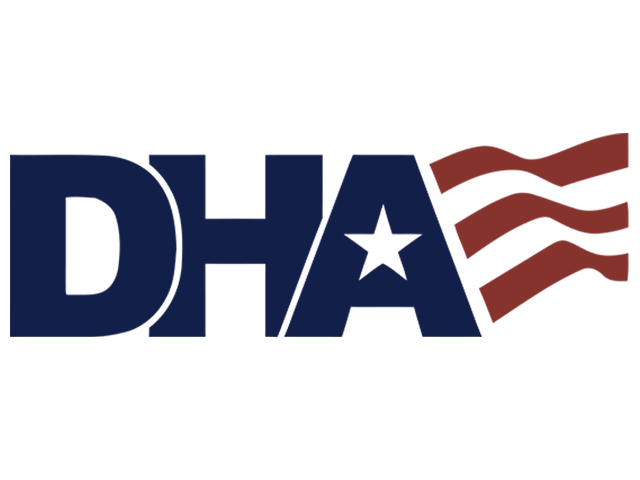Mission Critical Systems Connected in One Platform
Go Beyond Folders.
Work Simpler.
Stop the info-searching madness with QFlow's user-focused approach to Enterprise Content Management.
.gif?width=1080&height=1080&name=Website%20Images%20Instagram%20Post%20(1).gif)
How We Help
Automate all or some of your work with our suite of robust functionalities.
Listen to our latest podcast episode
Tune in to the latest edition of The Interconnectedness of Things.
Use the apps you love with one document repository
QAction® is a platform that helps manage your documents in a secure and organized way. It works with your existing software to make it easy for you to find all your documents in one place.
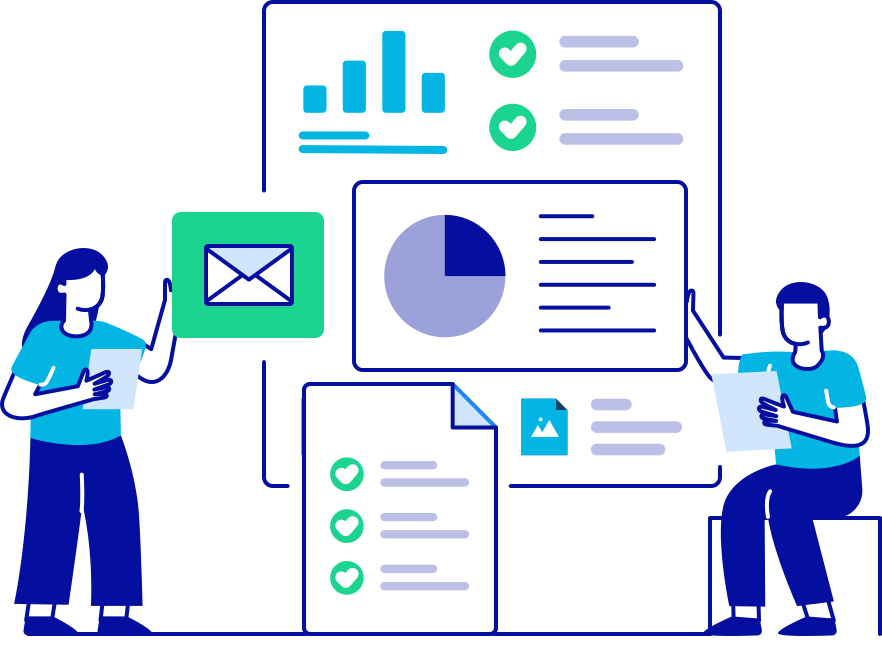
Empowering your organization to achieve its mission in an ever-changing environment
Our Capabilities

Integrate All Content in a Single Repository
- Keep all your documents in one place, including papers, emails, and digital files.
- Easily organize your files and set up security measures.
- Quickly search through all your documents using keywords and other details.
- Find what you need easily with support for eDiscovery searches.

Automate Manual Business Processes
- Electronic workflow folder includes documents, process data, workflow tasks and notes
- Routes workflow folders to task assignees based on the folder’s task list
- Supports standard or ad hoc workflows
- Initiate workflows upon receipt of documents, user requests, or by external system via API

Eliminates Storage of Paper Documents
- Converts paper documents to searchable electronic files
- Provides immediate electronic access to documents and workflow folders
- Eliminates costs associated with file cabinets and floor space
- Prevents catastrophic loss of business documents in the event of a disaster


Configurable Security, Document Lifecycle, and Workflow Procedures
- Pre-set security and document lifecycle settings are arranged for each type of document and workflow.
- Rules based on users, groups, and roles keep documents safe from unauthorized access.
- Automated document retention ensures we follow the law on how long we keep records.
- You can easily set up new document types and workflow plans without needing any special coding skills.
Works on PCs, Tablets, and Smartphones
- Find, view and e-mail documents using web browsers on PCs, tablets, and smartphone devices
- View documents and complete workflow tasks from any location
- Enables telecommuting with remote access to work tasks and supporting documents
Seamless transitions with world class training
See what QFlow customers say about working with us throughout their entire software lifecycle.

Featured Quote
"Customer Service is phenomenal! Anytime they add something new, customer service will follow up and ask if they understand it or if something goes awry."
– HR Assistant at Large Healthcare Organization
We proudly serve our clients in US Federal Government agencies and large commercial organizations.

.png?width=866&height=650&name=Canva%20Upload%20(1).png)
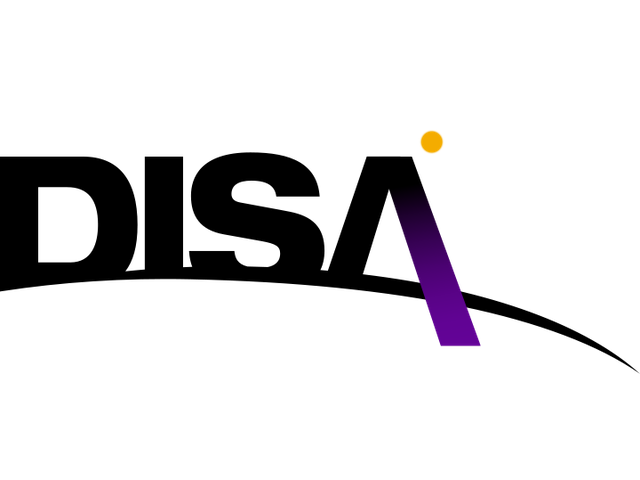
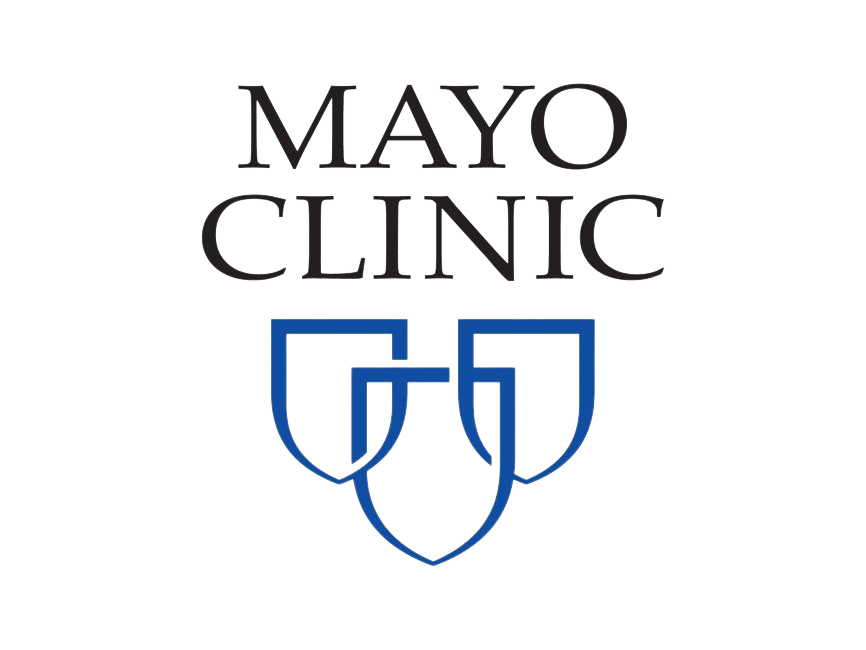
.png?width=719&height=675&name=Canva%20Upload%20(2).png)