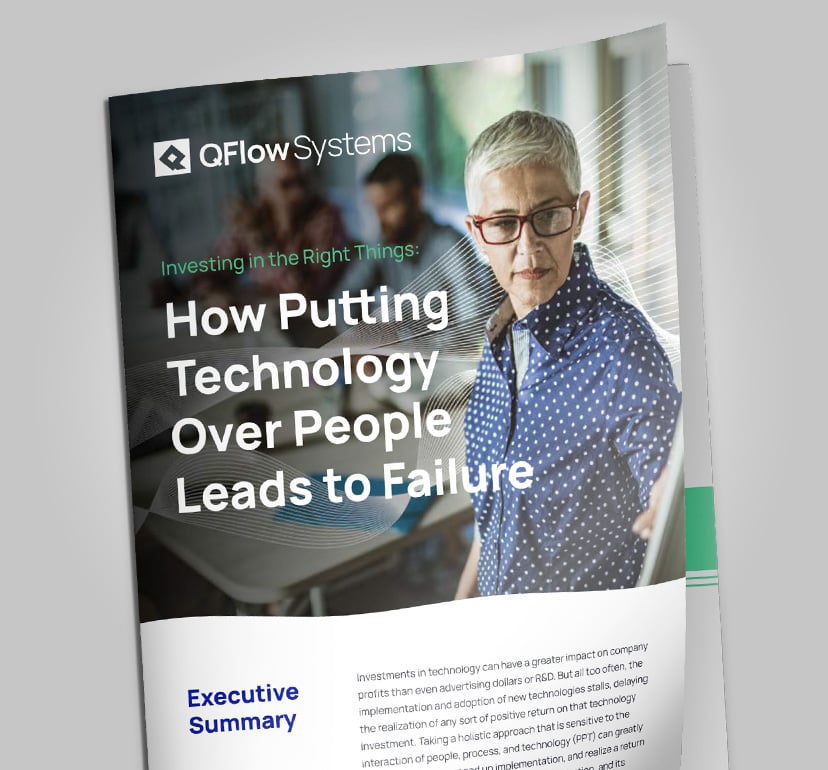It would be an understatement to say that email changed the way that we work, especially in heavily regulated industries like finance, healthcare, and government. But while email brought a whole new way of communicating and sharing files, it’s beginning to show its age. At the end of the day, email is still a manual process, and like any manual process, it can become one of the biggest drags on productivity in an organization not using a more modern electronic content management system (ECM) or content services platform (CSP).
That’s not just something we made up: The McKinsey Global Institute (MGI) found that, in roles where interaction with others was key, a full 28% of workers’ time was spent reading and answering email, and an additional 19% of their time was spent searching for and gathering information. That same study suggests that productivity improvements could possibly recover between 25% and 35% of that time.
But even before the MGI study, most managers were already aware of the time sink that inefficient information management could cause. A survey completed by the Association for Intelligent Information Management (AIIM) discovered that 31% of participants found their organization’s management of email to be “chaotic.” That number rises to 35% for email attachments.
In our own conversations with clients, we’ve found that most people feel email is an invaluable tool…but that it really doesn’t serve the needs of a modern organization when it comes to document management. Here’s why:
1. Email Invites Human Error
Although emails themselves are digital, the process of writing them, attaching documents, listing the appropriate recipients, and sending is still considered a manual process. That makes email prone to all sorts of human error: Unclear instructions or writing, incorrect version attachments, missed recipients, wrong email addresses, and so on. Excessive amounts of email and lack of nonverbal cues only make the problem worse.
Much of the email communication within an organization and among team members happens at the beginning of a project, and involves things like setting up tasks, assigning people to those tasks, gathering background documents, setting up invoice line items, and so on. Much of this activity can be automated with business workflow automation solutions, like an ECM, rather than relying on team members to do it manually.
2. Email Attachments Lead to Versioning Nightmares
Documents sent via email need to be downloaded to a local computer before being opened or edited. This means that each recipient has his or her own version of the document to work with, and is saving his or her own changes. When a team or department consists of more than two or three people, this inevitably creates a “versioning” nightmare, as each person is now working with a slightly different version of the original document.
Even worse, getting a single, canonical version is a huge amount of work, requiring someone to sift through all the versions and make judgment calls about every single change, comment, or request.
Best practices around proper document management require that there be a single “source of truth” for the organization, which in this case translates into a single canonical version of each document housed in an ECM or CSP. Changes should be made to one document, with a version history that everyone can see and follow.
3. Email Can Be a Serious Security Risk
Cybercrime has risen a whopping 600% with the COVID-19 pandemic, up from already infuriatingly high numbers. From phishing scams to malware embedded in seemingly harmless attachments, email is one of the prime gateways for cybercrime activity.
For example, it is estimated that 30% of phishing messages get opened by targeted users, and of those, roughly 12% of users click on the malicious attachment or link. It’s no wonder that 92% of malware is delivered by email!
Things get even more serious when one considers that email messages, and many attachments, are unstructured data. Unstructured data comes in many different forms, and it poses significant risks to an organization’s security and compliance. Best practices in modern document management suggest mitigating this risk by centralizing storage, properly controlling access, and standardizing naming conventions.
4. Email Too Often Diffuses Responsibility
When too many people are copied on an email, it might not be obvious what is the next step in the business processes, or who is responsible for it. This means that actions quite frequently get missed, and deadlines get blown, all because a single email was not clear about task responsibility.
This can also happen simply because emails go to spam. It’s a good thing that companies try to filter out emails that are a distraction, or worse, a cybersecurity threat. But an overzealous spam filter can keep the occasional important email from reaching its destination, too. This especially happens when third-party vendors are looped into a business workflow.
Automating a business workflow requires assigning the correct individuals to tasks, alerting them when they have been assigned, sharing resources with them, and putting the correct oversight structure in place. A good ECM or CSP should be able to do this, too.
5. Email Cannot Capture Business Workflow
At the end of the day, the issue with email is this: All the information transmitted in an email is transmitted via text. That text has to be read, understood, and acted upon by another human being. There is no room for a computer to “pick up the slack,” even for the most repetitive or mundane tasks.
But repetitive and mundane tasks are exactly the sorts of tasks that bore human beings…which leads to mistakes and missed opportunities.
Sure, there will always be tasks within a company that humans must do. They’re the ones that require creativity, decision-making, and insight. But human beings cannot be freed to focus on those tasks when there are thousands of small bureaucratic tasks getting in the way. Those are the parts of a business workflow that are ripe for automation.
So, yes—email might well be destroying your company’s productivity. The right kinds of workflow automation can get it back.
Which are the right kinds? That depends on the unique needs of your team, company, and industry. If you want, you can request a proof of concept and we will show you how workflow automation and modern document management can win back productivity for you.