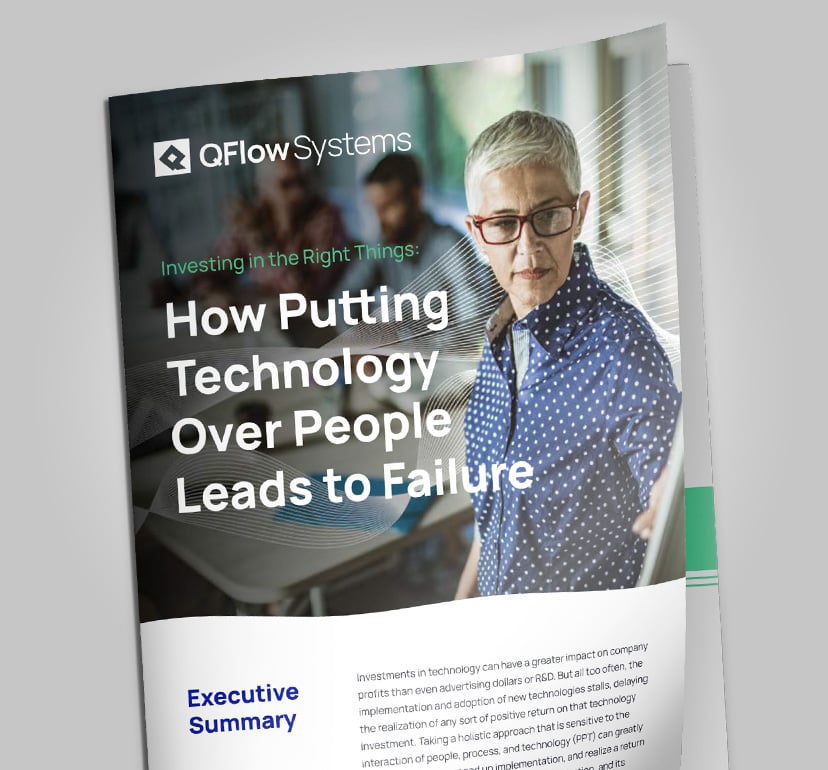If you are working in a large government agency—or any enterprise-sized organization, for that matter—chances are good you are already using Microsoft Teams to manage the majority of your communications and workflow.
Microsoft Teams can be a great tool for those things, but that doesn’t mean it can’t be made better. The day-to-day operations of a government agency or government contractor can be made much more efficient and secure when Teams is paired with the right sorts of tools, particularly when it comes to content management.
This is one reason we here at QFlow have put considerable effort into extending the capabilities of Q-Action’s integration with Microsoft Teams. These new capabilities allow anyone using Teams to unlock more of the work-critical features of Q-Action without moving outside of Teams. (This is especially good news for those who are more familiar with Teams but have not yet had a chance to explore all of Q-Action’s rich features.)
What Teams Integration Can Do for Agencies
Here are just a few examples of those capabilities and how they can be applied to the day-to-day work that most government agencies do:
1) Powerful tools, even for non-“Power Users”
“Power Users” is a term we use for those users who work within Q-Action, doing things like setting up workflows and rules. But most users don’t need this level of access; they simply need to see what items are next for them to work on and what is a priority.
Q-Action integrates with the Microsoft Teams inbox, showing users their tasks and giving them their own personal graph so they can gauge their workload. At a glance, an employee will be able to tell what tasks require their attention—without ever having to leave Teams.
2) Automation
Many documents require multiple users to contribute something. Perhaps a letter needs to be routed to the correct individual, or a third party needs to collect some data for a response. When Q-Action is integrated with Teams, it allows the agency to devise these workflows and automate follow up. Tasks handled over email (or by physically moving a folder) can be tracked much more easily.
3) Work Now, Archive Later
Teams integrates well with SharePoint and OneDrive, Microsoft’s solutions for storage and file sharing. With Q-Action, departments and agencies can continue to use SharePoint or OneDrive as their space for storing and accessing “live” documents. Q-Action can still handle the workflow and prioritization of those files. When ready, those records can then be migrated to long-term storage with Q-Action. Doing so can save an organization a considerable amount of storage and licensing fees.
An Example: Document Processing and Triage
Let’s look at an example of document intake and triage for a particular government agency.
High volume of documents and correspondence. The amount of correspondence a government agency handles in a given week depends on the size and reach of the agency. But to provide a flavor, one department we work with sees approximately 6,000 letters of correspondence a week. All of these communications must be recorded and routed to the appropriate people, a job that is shared by several employees.
Managed workload, inside Teams. Imagine one of these people coming to their Teams dashboard and seeing a graph indicating how many new documents need this triage, how many are still awaiting triage, and which need further follow-up. They also know which documents are specifically correspondence and so are waiting for some sort of response.
Digital documents processed with AI. Each document is available at the click of a button because all documents have already been scanned and stored in the system. During the scanning process, Microsoft’s AI engines have already begun to process the data within the document. One engine, for example, has done OCR to identify all the relevant pieces of text. Another has zeroed in on any contact information in the document to determine who the document is from, flagging possible correspondences that might be a high priority. Yet another AI engine is analyzing the document’s content to see if the letter is a duplicate—for example, if several letters are derived from a template for a given campaign.
Faster decisions and routing. The person triaging these documents has all of this information now readily available, along with a recommendation from the AI on how the document should be handled. They can quickly decide as to whom a given document needs to be routed, or can generate a response as appropriate. For example, if a senator requests information, that request can be prioritized and routed to the individuals in the best position to provide that information.
Eventually, the system will learn that certain kinds of documents, from certain sources, are all handled the same way every time. Once it is able to predict what the proper workflow is with the utmost accuracy, it can automatically initiate those workflows, saving personnel even more time and reserving their trained eyes for exceptional documents.
Templated responses. Not only can workflows be “templated,” but possible responses can, too. For example, suppose a given campaign is generating hundreds of letters that are all roughly the same, and that require the same response. Q-Action makes all content searchable from within the Word interface; queries can be run for specific clauses or content templates that exist within the Q-Action database and copied-and-pasted directly into your new document for quick drafting. Responses can be further routed for approval, or sent automatically.
Interested in more details about Q-Action? See our product page or request a demo.