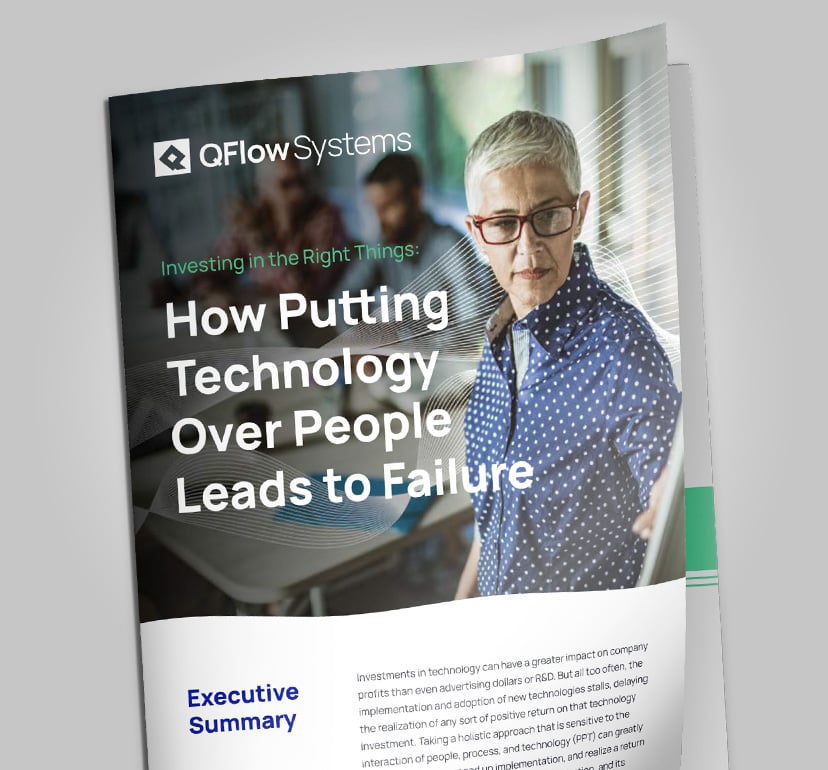Stakeholders and leadership at all levels of government are routinely asked to do more with less. With budget constraints always being an issue, enterprise content management systems offer workflow solutions that increase productivity without driving up budgets for on-site hardware and new staff members to maintain it.
SharePoint is a trusted go-to solution for many government agencies. What are the notable advantages of integrating Microsoft tools? Alternatively, how does SharePoint as an enterprise content management (ECM) come up short, and how should you address the disadvantages quickly and effectively? Partnering with Microsoft Certified partners like QFlow, SharePoint could help accelerate digital transformation and unlock workflow remedies for your end users.
Advantages of SharePoint for Enterprise Content Management
Your investment in a digitized content management system should ideally provide tremendous efficiency improvements for your team and constituents. SharePoint has become a preferred tool for a variety of reasons.
It’s undeniable that Microsoft’s enterprise tools enjoy a level of ubiquity. Most experienced IT professionals already have some level of exposure to Microsoft Office enterprise tools. Microsoft products have a well-deserved reputation for being secure and interoperable with various enterprise apps, integrating easily with most operating systems, and so on. As one of the leaders in cloud computing and data management, Microsoft’s tools may change, but utter obsolescence seems terribly unlikely.
Microsoft Office products are also designed to scale, allowing for greater cost flexibility in the long run. SharePoint allows your team to store and collect valuable organizational data and documents. Because your content is stored in the cloud, adding capacity is relatively straightforward, as is adding more (or taking away) seats as you add and remove staff.
Additional SharePoint advantages include:
- Easily customizable but already includes records management functionality
- Includes automation for cataloging
- Improved encryption and document security
- Integrates with other third-party tools
Highlights of SharePoint’s Document Management Features
SharePoint integrates with other aspects of the Microsoft Office system, providing you with the option of adding an additional content layer to your other workflow tools. SharePoint’s ECM features are designed to allow for better collaboration and security, from document creation to archival.
When documents are stored in a central repository, it’s far easier for front-end users and staff to reference and update valuable records and information. Storing valuable metadata within the document itself makes it more searchable, saving the team valuable time and increasing your ROI. Centralized documents also make versioning far easier to control and validate.
Unique document IDs establish a unique identifier for each document asset in your database for better security and record location ability. Assigning content types to various documents further allows for shared settings by content type. Layers of permissioning control who accesses what information and how they use it.
Automated workflows help track the progress of documents throughout the lifecycle, making it faster and easier to track and collaborate content-related processes directly from other Microsoft Office tools.
Disadvantages of SharePoint for Enterprise Content Management
SharePoint is a robust, stable utility that offers workflow automation. It still requires a massive upfront investment, and as with any system, there are obvious pros and cons.
First: “Out-of-the-box” solutions are relative. Microsoft’s popular selling point for its cloud-based tools is that they’re easy and fast to set up. Yes, cloud-based ECMs are less expensive to manage and maintain than an on-prem system in the long run. Not, however, when you don’t have the right talent to implement those tools correctly.
There is an inherent risk of migrating to a new system, no matter what. So, be prepared for the entire process to take several months, if not a year. While the SharePoint interfaces are relatively easy to use, it could still require a lot of training to ensure that your team uses them correctly.
That includes customizing and setting up user interfaces. UX design greatly impacts how quickly a new system is adopted.
As such, a successful migration requires very hands-on and experienced professionals who have worked with organizations like yours. Digital acceleration unlocks improved security and functionality, but if the team isn’t confident that the system was designed for them and their workflows, you could be investing in a very expensive toolset that no one will want to use, let alone benefit from.
Getting the Most from SharePoint Requires the Right Setup
SharePoint is a highly customizable tool, which means that if it’s not done correctly the first time, it will likely fail your group. A great example of how a poor SharePoint implementation can fail your team is in how the metadata is customized.
SharePoint’s robust search functionality will fall short if the query parameters aren’t refined properly. The more data gets added to a system with limited functionality, the harder it becomes for your end users to retrieve the right data.
SharePoint’s automation does not include native functionality to assign metadata based on your internal taxonomy. That taxonomy is the foundation for your data’s architecture and document classification. To get the most out of your SharePoint configuration, you may need additional data classification automation or a system that applies metadata when a new file is created or ingested into your system. That type of automation isn’t simply an off-the-shelf feature.
QFlow and SharePoint: The Ultimate Content Workflow Solution
To extract the best value from SharePoint, you will need experienced and highly skilled professionals to get it up and running. The right partner helps you integrate the platform to benefit from its robust architecture and functionality immediately.
QFlow is a Microsoft Certified Partner, giving you and your team confidence in your investment in your data systems. Our accessible team of experts includes Microsoft Certified System Engineers and Microsoft Certified Professionals to help you get the most out of your managed services.
Our ongoing Certified Partner status demonstrates QFlow’s commitment to innovation, quality, and value. Contact us today to learn more about a demo from one of our qualified professionals.